while every body in the office already using adobe acrobat 6.0, I still using adobe acrobat 5.x because I believe PDF document is just 'a document' nothing more, so I no need to upgrade my acrobat which I believe acrobat 6.0 is a 'heavy' application, which took minutes just to open it, while acrobat 5.x only took second to open. The huge difference between those acrobat versions that keep me from upgrading to acrobat 6.0
Later I heard that
adobe launch acrobat 7.0. In my calculation, I believe this acrobat 7.0 will be
much heavier than it predecessor, acrobat 6.0.
so I stick to my acrobat 5.x
later some document which is created in acrobat 6.0 failed to open normally in
my acrobat 5.x. this situation push me to request an upgrade for my acrobat
5.x, and I decided to upgrade to acrobat 7.0

To my surprise, this acrobat 7.0 is fast, quick, no need to wait in minutes
for it to open
wow! :o
and then for sometimes I just open my acrobat 7.0 while I need to open PDF
files.
Later when I browse this acrobat 7.0 toolbar, I found one menu that is quite interesting, read out loud.

When I try it, hah! The speaker is the same 'person' as I heard when the first time I install sound blaster card in my PC.
my first PC which has sound card is a 386 CPU. and i believe at that time only creative that produce a sound card which call Sound blasterthis read out loud turn out that it has no settings or options to control the pitch of the speaker voice. for me who is a non english-native-hearer-speaker will be not so comfotable to hear such sound.
but i found it is interesting that adobe put such capability on it acrobat.
The next thing that I found very interesting is recognize text as OCR

usually, i'm using microsoft office document imaging which is a tools provided in microsoft office 2003. after the document scanned, than using it's OCR tools I convert the OCR-ed result into microsoft word 2003.
but the documents that bonge had is a photo-copied two face page, and it has 2 columns in it. so it will be a disaster if i'm doing OCR using microsoft office document imaging, because it will OCR-ed without knowing that the document is consist of columns and pages in one face.
and it will take my time to re-position the generated microsoft word document produce by it.
and here come the 'luck'
when i try to import from scanner the document that was just scanned from adobe acrobat 7.0,
it pop up dialog whether it will OCR-ed the document scanned.
hell yea! i click on that checkbox.
and the result is amazing,
the PDF file of the scanned documents, instantly OCR-ed. so every text in that columns and pages will be able to be selected using acrobat text tools.
than you can copied for selected columns and paragraph.
of course not every word is correctly OCR-ed. especially with Indonesian word or a non-clear photo-copied result, hey! but at least it helps.
and it helps me a lot! :)
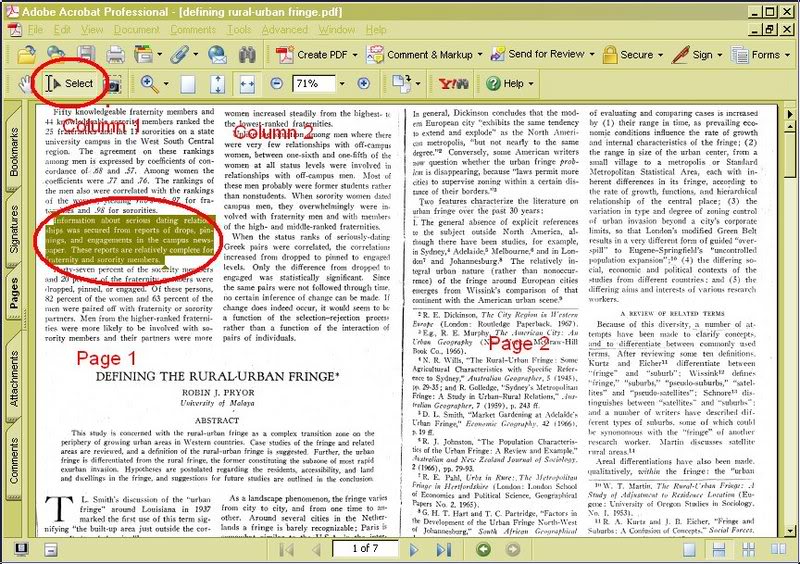
adobe acrobat 7.0 open a scanned and OCR-ed from photo-copied document