while reading some blog using google reader, i found an interesting object under each blog that hosted on wordpress.com which is, it has a comment count indicator.
lagi baca baca blog lewat google reader, gue ngeliat ada objek yang nongol di bawah tiap posting dari blog yang ngehosting di free wordpress.com, yaitu jumlah koment.

hey, this is interesting, because it usually appeared on blog that using feedburner as it's feed generator.
wah menarik nih, soalnya biasanya yang bisa munculin kaya' ginian adalah blog yang make feedburner sebagai feed generator nya.

actually this comment count capability is came from comment API in RSS 2.0 standard. when it is applied on your rss, it will have xmlns:wfw="http://wellformedweb.org/CommentAPI/" on
kemampuan jumlah koment ini dikarenakan memasang comment API di rss 2.0. comment API tersebut - kalo teraplikasi - biasanya muncul di bagian atas rss xml feed elo, di rss tag namespace dengan namespace xmlns:wfw="http://wellformedweb.org/CommentAPI/".
dan kemudian di tiap postingannya, harus ada sambungannya, yaitu tag
this things already available on free hosted blog on wordpress.com long ago, but it is feedburner which is the first to implemented it [on it's feedflare].
sebenernya hal ini udah terimplementasi dari dulu di wordpress.com, tapi feedburner lah yang mengoptimalkannya dengan menggunakan feedflare optionnya.
my feedburner rss already use this feedburner feedflare to display the comment counts on this blog.
nah, karena kepengen banget punya comment count di feed gue, akhirnya gue men-contek rss wordpress.com terus gue aplikasiin ke rss gue :), lalu gue feed ke feedburner. whala! jadi. [maklum blog tambel sulam]
by default the options to show the comments count is turned on. so no need to hasle if you're using wordpress.com and want to display the comments count.
secara default, option untuk memunculkan jumlah koment udah nyala. jadi ga perlu pusing pusing gimana nyalainnya.

note : untuk yang pengen tau soal rss, bisa liat postingannya deddy soal itu di sini dan di sini.
terimakasih buat patung yang sudah mengijinkan blog ini terdaftar di top 100 indonesian blogs beta, di hari kedua setelah terdaftar tampak muncul di undakan ke-51 untuk overall , dan urutan ke-37 untuk blog berbahasa indonesia ;) cihuy ... !
urut urutan blog tersebut fluktuatif tiap hari, sehingga ga ada jaminan blog ini tetep mucul di top 100 ;)
tapi kelemahan dari rangking rangking-an ini adalah, harus terdaftar / mendaftar. gak ada fasilitas otomatis yang mendeteksi apakah blog ini punya orang indonesia apa bukan.
jadi jika belom terdaftar, jangan harap muncul :P.. jai kalo gitu, mari mendaftar lah
sebelumsebelumnya ada beberapa yang mencoba nge-list blogger indonesia untuk di rangking, tapi sama seperti ini harus ngedaftar dulu, atau minimal ada yang ngedaftarin deh ;P
salah satunya adalah ART100, dimana gue dengan sukses tidak muncul di top 100 list tersebut, walopun sudah terdaftar.
kedua peringkat tersebut sama sama mengandalkan technorati, yang gue anggap sangat tidak kredibel dalam hal menemukan inbound link. tapi untuk luculucuan boleh lah ;)
dan satu lagi, jangan terlalu percaya rangking-rangkinan gini. apalagi blogger indonesia semakin membludag jumlahnya, sehingga susah sekali untuk mengharapkan semua nya terdaftar. pasti aja deh ada yang kelupaan atau sengaja dilupain :P
while every body in the office already using adobe acrobat 6.0, I still using adobe acrobat 5.x because I believe PDF document is just 'a document' nothing more, so I no need to upgrade my acrobat which I believe acrobat 6.0 is a 'heavy' application, which took minutes just to open it, while acrobat 5.x only took second to open. The huge difference between those acrobat versions that keep me from upgrading to acrobat 6.0
Later I heard that
adobe launch acrobat 7.0. In my calculation, I believe this acrobat 7.0 will be
much heavier than it predecessor, acrobat 6.0.
so I stick to my acrobat 5.x
later some document which is created in acrobat 6.0 failed to open normally in
my acrobat 5.x. this situation push me to request an upgrade for my acrobat
5.x, and I decided to upgrade to acrobat 7.0

To my surprise, this acrobat 7.0 is fast, quick, no need to wait in minutes
for it to open
wow! :o
and then for sometimes I just open my acrobat 7.0 while I need to open PDF
files.
Later when I browse this acrobat 7.0 toolbar, I found one menu that is quite interesting, read out loud.

When I try it, hah! The speaker is the same 'person' as I heard when the first time I install sound blaster card in my PC.
my first PC which has sound card is a 386 CPU. and i believe at that time only creative that produce a sound card which call Sound blasterthis read out loud turn out that it has no settings or options to control the pitch of the speaker voice. for me who is a non english-native-hearer-speaker will be not so comfotable to hear such sound.
but i found it is interesting that adobe put such capability on it acrobat.
The next thing that I found very interesting is recognize text as OCR

usually, i'm using microsoft office document imaging which is a tools provided in microsoft office 2003. after the document scanned, than using it's OCR tools I convert the OCR-ed result into microsoft word 2003.
but the documents that bonge had is a photo-copied two face page, and it has 2 columns in it. so it will be a disaster if i'm doing OCR using microsoft office document imaging, because it will OCR-ed without knowing that the document is consist of columns and pages in one face.
and it will take my time to re-position the generated microsoft word document produce by it.
and here come the 'luck'
when i try to import from scanner the document that was just scanned from adobe acrobat 7.0,
it pop up dialog whether it will OCR-ed the document scanned.
hell yea! i click on that checkbox.
and the result is amazing,
the PDF file of the scanned documents, instantly OCR-ed. so every text in that columns and pages will be able to be selected using acrobat text tools.
than you can copied for selected columns and paragraph.
of course not every word is correctly OCR-ed. especially with Indonesian word or a non-clear photo-copied result, hey! but at least it helps.
and it helps me a lot! :)
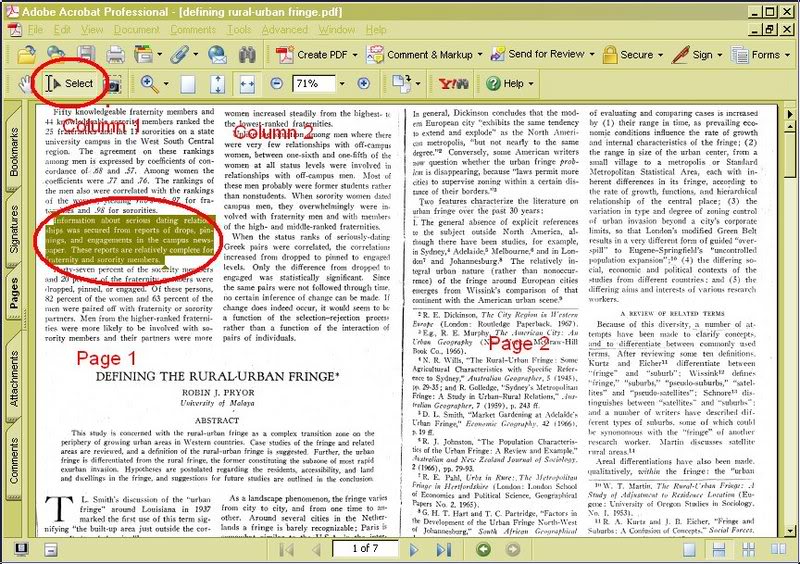
adobe acrobat 7.0 open a scanned and OCR-ed from photo-copied document