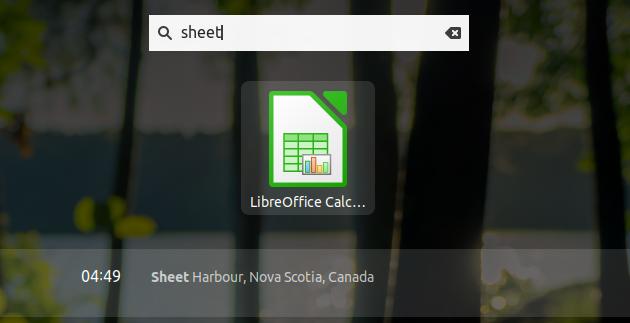there is this annoying situation whenever i want to open LibreCalc on my Ubuntu while searching on it, ubuntu shows nothing.
it is happened because my top of mind on LibreCalc is sheet. not libre, not calc, not even spreadsheet.
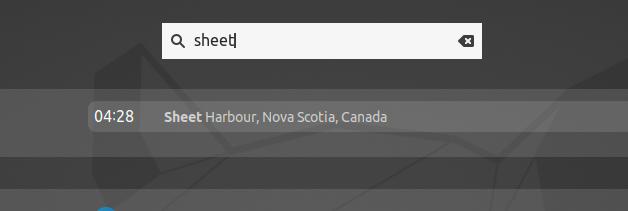
so it’s annoy me.
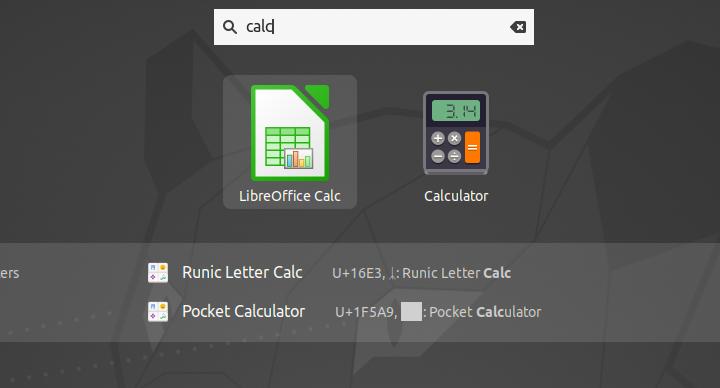
so, i try to figure out on how to change LibreCalc name in to Sheet, or simply just appeared when i search for sheet.
so to rename it, in ubuntu, or maybe other linux, go to /usr/share/applications
$ cd /usr/share/applicationsthen i try to find out the file of LibreCalc,
$ ls -l libre*calc*it return a file libreoffice-calc.desktop
then i open it using text editor nano, but first i open it as super user (admin) using sudo.
$ sudo nano ./libreoffice-calc.desktopi change the Name
from this
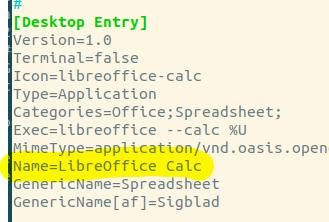
to this
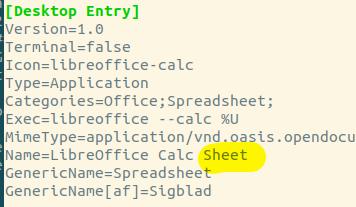
after i edited, then save it.
then when i search sheet i will get the LibreCalc to be appeared